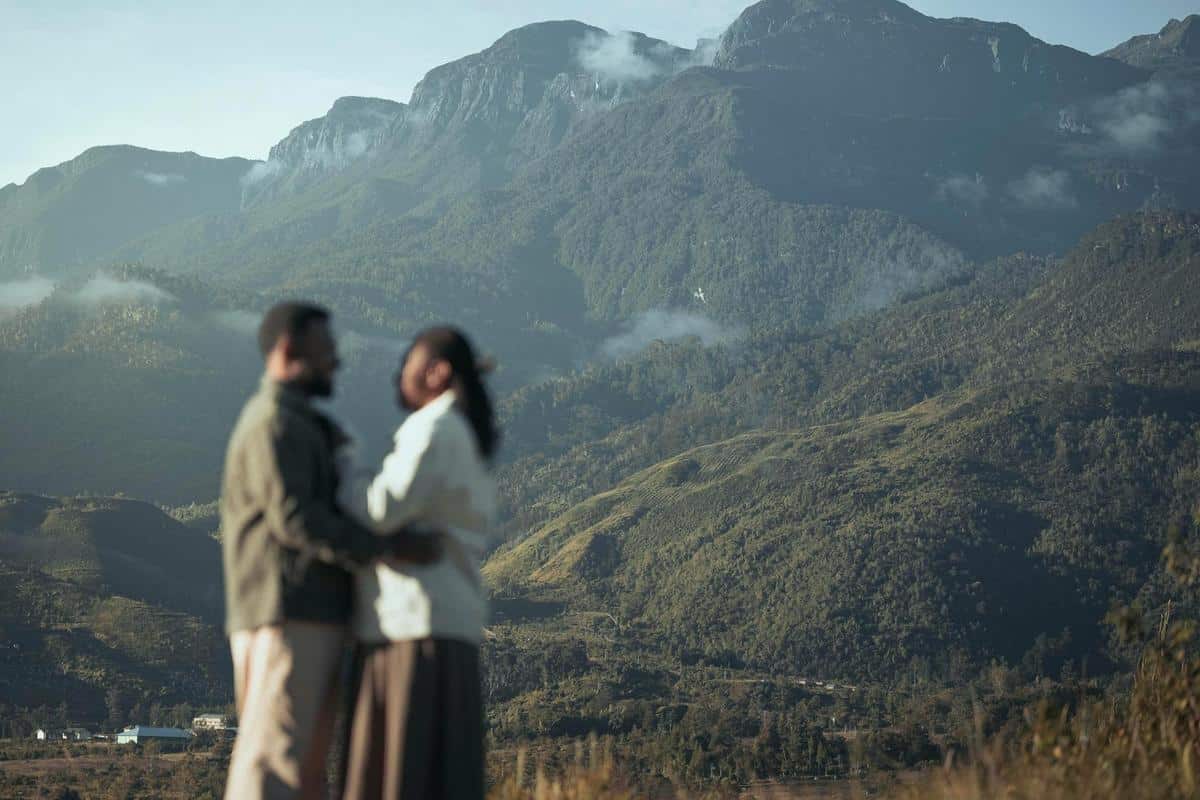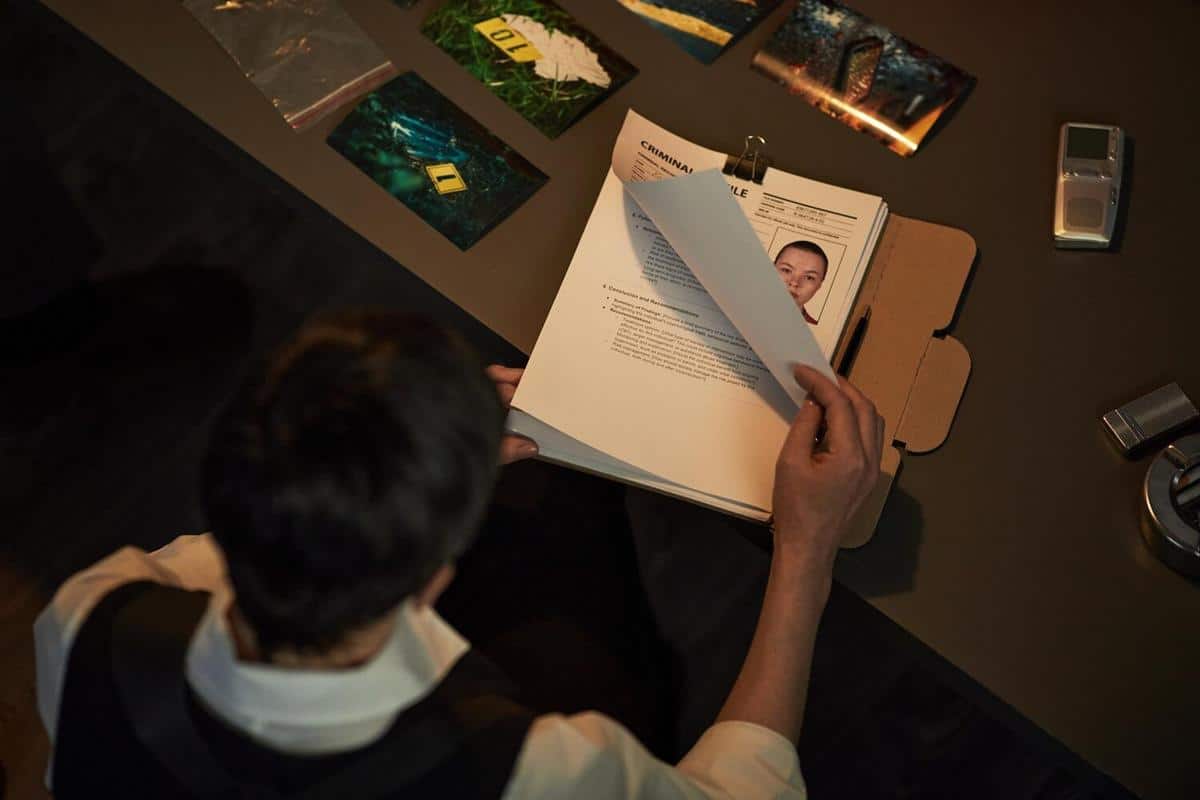
Storytelling in Videography: Techniques for Engaging Narratives
Storytelling has always been a powerful tool for connecting with audiences, and in the realm of videography, it can transform visual content into compelling narratives. As creators, understanding how to weave stories into your videos can significantly enhance viewer engagement and retention.
Storytelling in videography is more than just stringing clips together; it’s about crafting a narrative that resonates with the audience. According to renowned filmmaker Ken Burns, “The power of storytelling is in its ability to connect people across time and space.” This connection is what videographers strive for in their work, aiming to evoke emotions and provoke thought through well-structured narratives.
Key Techniques for Engaging Narratives
To create engaging narratives in videography, it’s essential to understand and apply certain techniques that have been proven effective.
1. Establishing a Clear Structure
Every great story has a beginning, middle, and end. This structure helps viewers follow the narrative arc and understand the progression of the story. Begin by setting the scene and introducing characters, then build up to a climax before wrapping up with a resolution.
2. Creating Relatable Characters
Characters are the heartbeat of any narrative. By crafting characters that audiences can relate to, you create a connection that keeps viewers invested in the story. Consider using personal anecdotes or examples, like a videographer who once turned a mundane corporate video into an emotional piece by focusing on the personal stories of employees.
3. Utilizing Visual and Audio Elements
Videography offers the unique advantage of visual and auditory storytelling. Use visuals to show rather than tell, and audio to reinforce the narrative. Music, sound effects, and voiceovers can add depth and emotion to your story.
4. Engaging Pacing
Pacing is crucial in storytelling. Too slow, and you risk losing your audience’s attention; too fast, and you might leave them confused. Balance is key—allow the narrative to breathe while maintaining momentum.
5. Incorporating Conflict and Resolution
Conflict drives narratives forward. Introducing obstacles or challenges for your characters creates tension, keeping audiences engaged. Ensure that these conflicts are resolved in a satisfying manner by the end of the video.
6. Leveraging Authenticity
Audiences are drawn to authenticity. Real, unscripted moments often resonate more than staged scenes. Encourage genuine reactions from your subjects to capture raw emotions that add depth to your story.
Statistics & Research
Research indicates that videos with storytelling elements result in a 22% higher engagement rate compared to those without. This statistic highlights the importance of narrative techniques in videography.
Actionable Tips for Videographers
- Plan your narrative structure before shooting.
- Focus on character development and relatable experiences.
- Use a mix of visual and audio elements to enhance storytelling.
- Pay attention to pacing and maintain a balance.
- Embrace authenticity and capture genuine moments.
FAQs
What are the key elements of storytelling in videography?
The key elements include a clear structure, relatable characters, engaging pacing, and the use of visual and audio elements.
How can I improve the pacing of my video narrative?
Using a storyboard can help visualize the narrative flow and identify potential pacing issues before filming begins.
Conclusion
By incorporating these storytelling techniques, videographers can craft engaging narratives that captivate and resonate with their audience. The art of storytelling in videography is not just about creating content—it’s about forging connections through compelling stories. Use these insights to enhance your video projects and engage viewers on a deeper level. For more on videography trends and techniques, explore additional resources at Videomaker and Videography.com.